Geo what? So after a quick Google of geotagging I read this:
What is a geotag?
Geotagging
is a technical term for storing the latitude and longitude of your
current location with your photo. This data is collected by the GPS
device in your phone or tablet and is accessible to Instagram if you
grant permission.
If you'd like to turn this off, please consult your phone/tablet manufacturer’s instructions and settings.
First see the above screenshot, if your map location icon is grayed out like above you're all good. (Clearly I took these after I removed all the location services) If you have this service on you will be able to click that icon and it will take you to a map like this
I have since already deleted out all the tags at my home and near it but it was tagging me on my EXACT street. Which is so not okay! I have left photos taken in Hawaii and Florida to show you for instructional purposes. Once you have the map open click EDIT in the top right corner. Double tap your finger over a group of photos (tip: the less zoomed in you are the quicker you can delete these geotags)
Once you have double clicked all your photos taken at that location (with or without you physically tagging them) will pop up. Here are all our photos from our honeymoon and trips to Maui. Click DESELECT ALL.
Click CONFIRM. This will not delete your photos, only the geotag and the actual location tag if you had done it yourself.
To ensure that you are no longer allowing your photos to be geotagged do the following (Sorry this is for an iPhone user but I am sure you can figure it out on other phones as well!)
Go to Settings > Privacy > Location Services >
From here you can turn them off all together or you can go through your apps and select one of the following:
Never
While Using
Always
For Camera, Photos and Instagram I chose NEVER. Meaning I will no longer be able to tag certain locations on Instagram. I suppose if you still want to be able to tag some locations you can leave it on for Instagram but always have it off for photos.
So just a little eye opener on this Friday. Thank you again to Kelly for letting me know, mom to mom. Since my Instagram is public I really do appreciate the extra step to reach out to me telling me this was on. Since I had NO IDEA!
Happy Friday, be safe!!





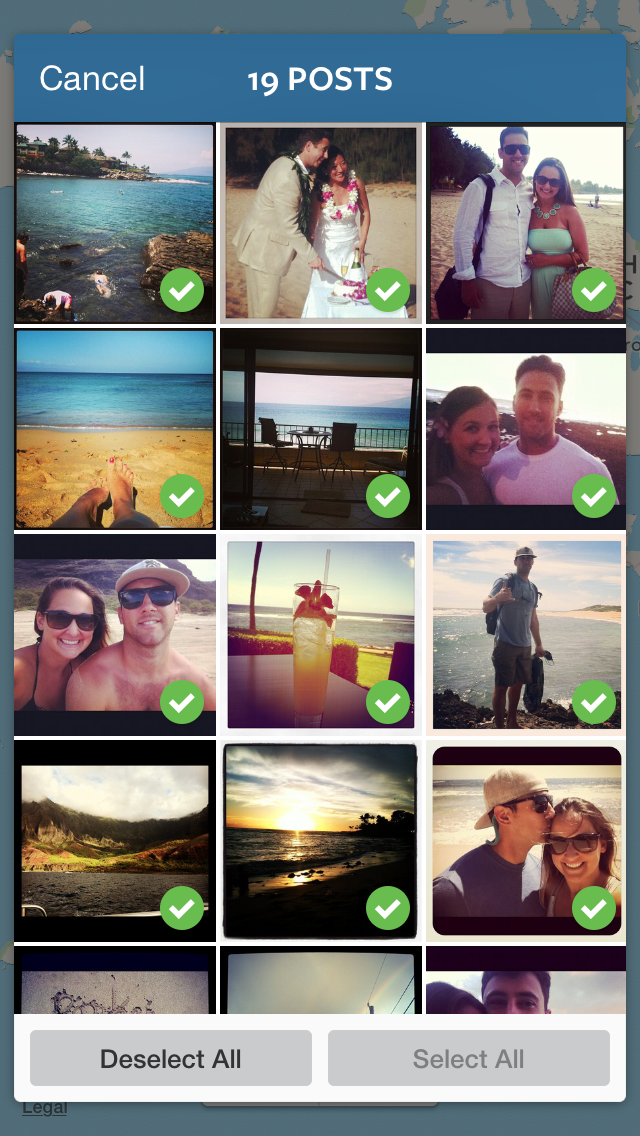




THANK YOU so much for this! I had no idea! I just deleted the Geotag from all my photos. How scary!!
ReplyDeleteThanks for sharing!!!
ReplyDeleteThanks for sharing this girl!! Just went through and detagged everything! xo, Biana - BlovedBoston
ReplyDeleteI actually just noticed this a few weeks ago! I was shocked to discover how many of my photos were tagged right at my exact home address. YIKES. Great tutorial - this is going to be so helpful to so many people!
ReplyDeleteso, this same thing happened to Megan and I could literally see her street on the map....it scared me to death for her. Mine was disabled but she had no idea hers wasn't...we pulled the geotags and honestly, I check mine all of the time to make sure that it hasn't accidentally turned back on!
ReplyDeleteThis happened to me several months ago! Great tutorial on getting it fixed!
ReplyDeleteThanks for posting this, very helpful!! Ahhhh technology is too smart!!!!
ReplyDeleteThank you to you and to Kelly for this - a few of my pics had also been showing my location! How scary! x
ReplyDeleteWhoa!!! Thank you for sharing! I heard about the picture ones in your camera before but I guess never thought about IG! I followed the steps immediately!
ReplyDeleteThanks for sharing - I didn't see "photos" under location services but turned off camera, instagram & Facebook! I removed the geotags on Instagram immediately!!
ReplyDelete